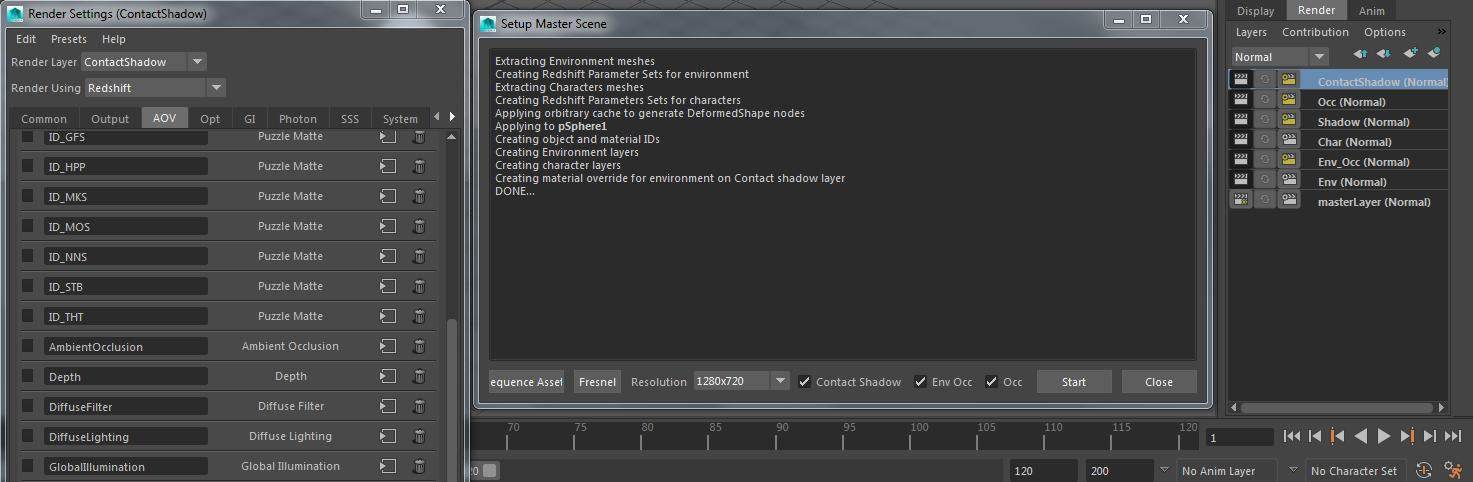Setup Master Scene¶
Setup Master Scene is an Production Planning tool that runs as a standalone application that helps to associate assets to sequences. This is a necessary step to perform before creating layouts using the Create Layout tool.
Features¶
Prep the Environment in the scene for Rendering
Setup Beauty and Occlusion render layers with proper material overrides.
Add relevant lights and meshes to the scene
Setup parameter sets for the environment such as Env_Smooth_Set, Env_Matte_Set and Env_Vis_Set
Setup Characters for Rendering
Setup Beauty and Shadow render layers.
Add character Lights to the render layers
Add passes such as Puzzle Matte object and material Ids.
Setup environment parameter sets for interaction with environments
Setup parameter sets for the characters such as Char_Smooth_Set, Char_Matte_Set and Char_Vis_Set
Usage¶
Add all the required assets to a maya scene using the Add Assets tool which can also be invoked from the
Sequence Assetsbutton.Create a group called
charactersand add all the mesh node of the characters, props and vehicles to this groupCreate a group called
environmentand add all the mesh node from the environment to this group.Create a group called
env_lightsand add all the environment lights.Create a group called
char_lightsand add all the character lights.Choose the resolution from the drop down list and Check all the options you want in the setup!
Hit the
Startbutton to setup the master scene.If so required, add an optional fresnel render layer by hitting
Fresnelbutton.