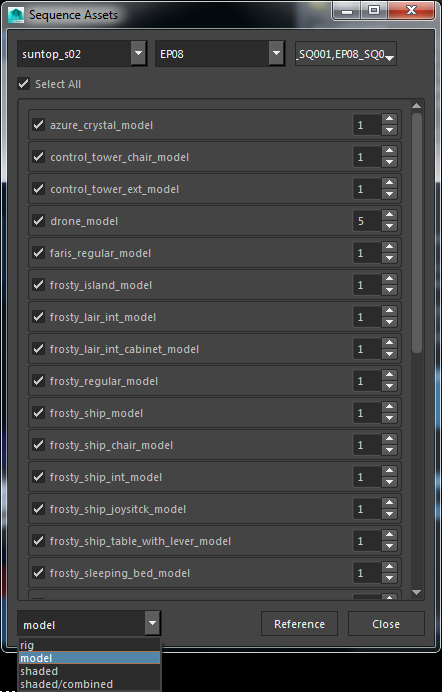Add Assets¶
Add Assets is a Lighting and Rendering Tools intended to be used at the time of lighting scene assembly. This tool runs inside of Maya in order to import assets into the current scene.
Features¶
List publised assets for one of more sequences according to the specified context out of rig, model, shaded and shaded/combined
Select and Reference all the required assets with multiplicity
Usage¶
The add assets tool fetches the projects and sequence from the and when the user selects a sequence to work with, all the assets available for that sequence are listed.
Select a project from the drop down, the episodes drop down will be populated from the Tactic server.
Select an Episode from the drop down to populate the sequences.
Select one of more sequences to list all assets of the given context.
Change the context from the drop down on the bottom to fetch the list of relevant files.
Select the required assets, specifying the number of instances in front of it.
Hit the reference button to reference all the specified assets into the scene in one go.