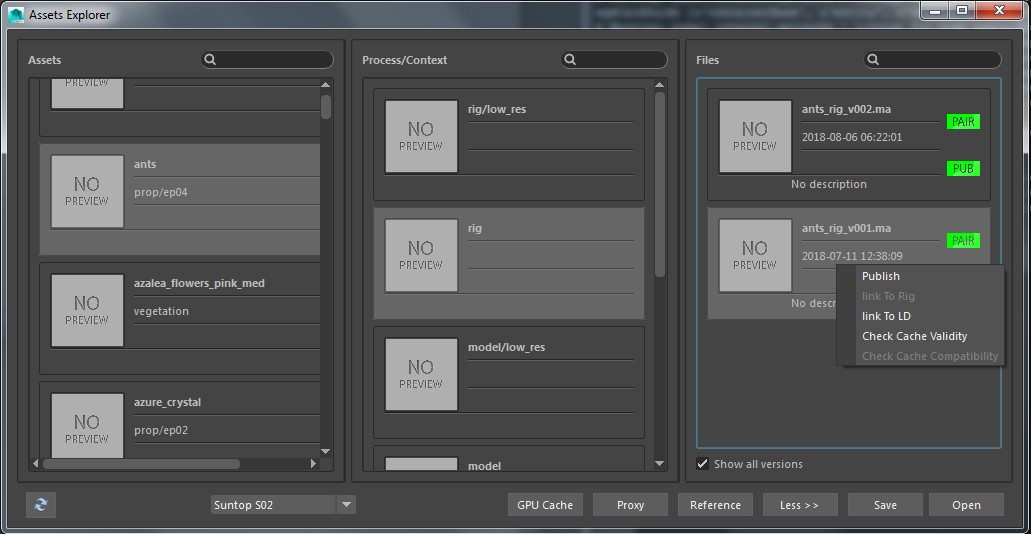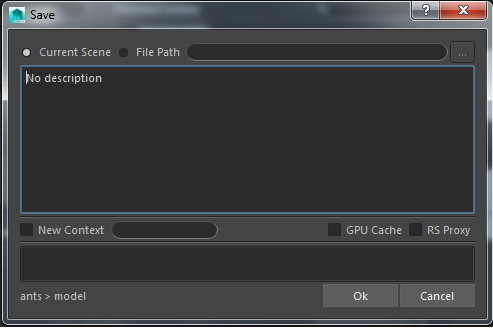Assets Explorer¶
Asset Explorer is a comprehensive Assets Development tool that can be used to Create, Read, Update and Publish Assets.
The Asset Explorer is intended to run inside of Autodesk Maya but it can also run on Microsoft Windows as a standalone application.
Features¶
List all assets, contexts and versions related to a project.
Import, Reference or CheckOut any asset version along with dependencies.
Save assets to the Tactic server along with texture.
Pair assets which quality for cache compatibility.
Publish assets to episodes etc. for use in production.
Usage¶
The typical workflow of the asset explorer can be as follows:
The user selects a project from the listing to get a list of assets from the tactic server.
Filter the assets using the search box on the top of the left most column
Select the context of the asset you need to work with such as model, rig or shaded to show the various versions published to the context.
Select a version and hit the import or reference button to import or reference the required version.
While a context is selected you can use the save button peform Asset Saving.
Right Clicking on a version will reveal the context menu which can be used to either perform Asset Pairing or Asset Publishing
Asset Saving¶
When the save button is pressed this reveals the Asset Check In dialog which can be used to create a new asset version in the selected context from the current maya scene.
Optionally the user can select geometry from the open scene to export as a Redshift proxy or a GPU cache (alembic) file.
The following behaviours are also associated with file saving:
While saving a file it must contain a geo_set which is a maya set containing geometry nodes which must have a suffix of geoset in its name. The absence of such a set or a presence of an empty set renders the scene invalid and the asset explorer will show an error dialog.
While saving files in the shaded context all the textures referenced in the current scene are also uploaded to the tactic server in the assets texture with their paths being updated to reflect their new location on the server.
Asset Pairing¶
Asset Pairing is the process of finding out if a particular version of asset rig file is cache compatible with a certain version of asset model or shaded file.
Once an asset pairing is performed this information is stored into the tactic database and the asset explorer can then be used to publish the asset to an episode in production.
Note
Asset pairing is not required and unavailable for environment and vegetation asset categories
Asset Publishing¶
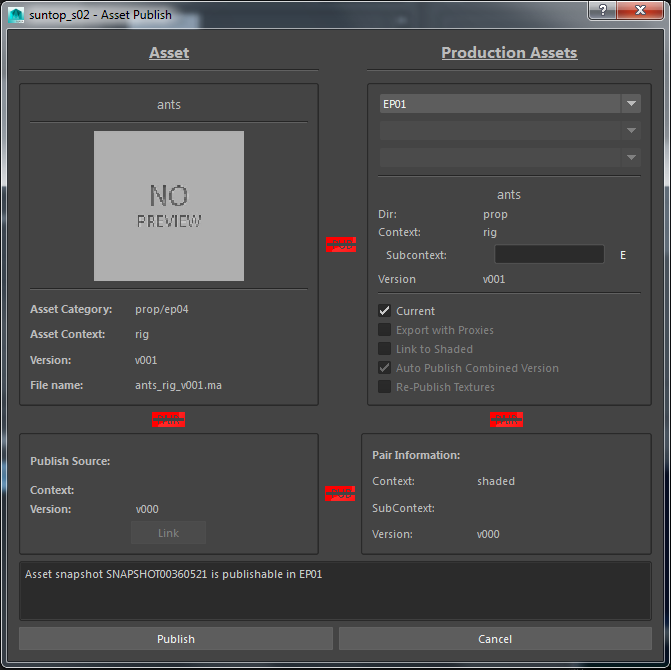
A publishing interface showing if the current asset is publishable in the selected episode¶
Asset Publishing is the process of saving a version of an asset for use in a particular element of production most typically an episode.
Note
When an environment is published all the GPU and proxy references containing are also published along with it.
When an asset is published all the files related to that versions are copied to the directory of the particular episode and a versionless current version is made available for use in production.
Note
When a shaded model is published all its referenced textures are published along with it