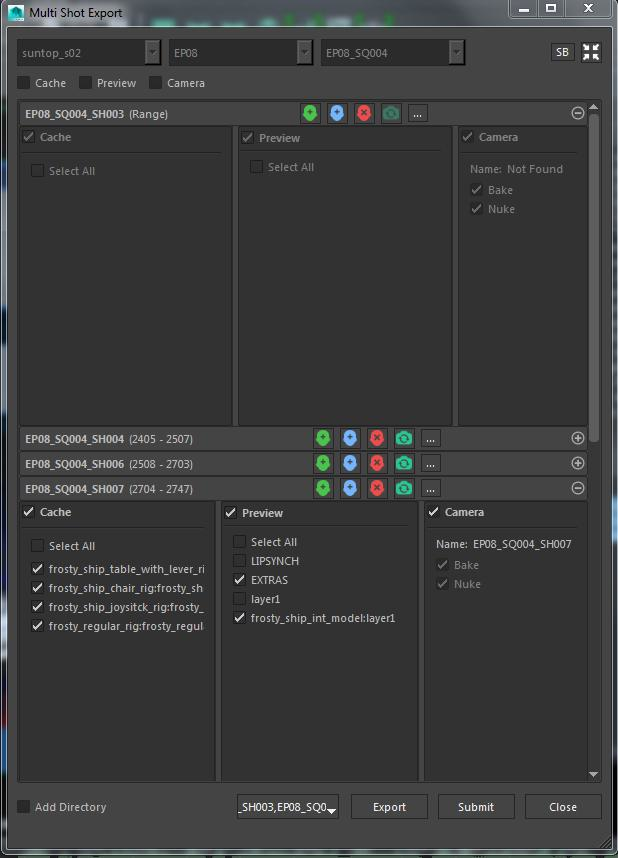Multishot Export¶
Multishot Export is a Layout and Animation Tools tool that runs inside of Maya that helps in exporting animation info from sequence level scenes or scenes that contain multiple shots. It works best when it is used on scene which have been created using the Create Layout tool.
Tip
Multishot Export works best when dealing with scenes created by the Create Layout tool
Features¶
List the shots present inside the current animation scene.
Switch from one shot to another
Export the following from all or multiple shots in your scene + Point Cache for each or selected character, prop and vehicle + Preview for each camera in the scene. + Maya and Nuke format camera
animation.
Burn overlays onto the preview showing useful information about the shot.
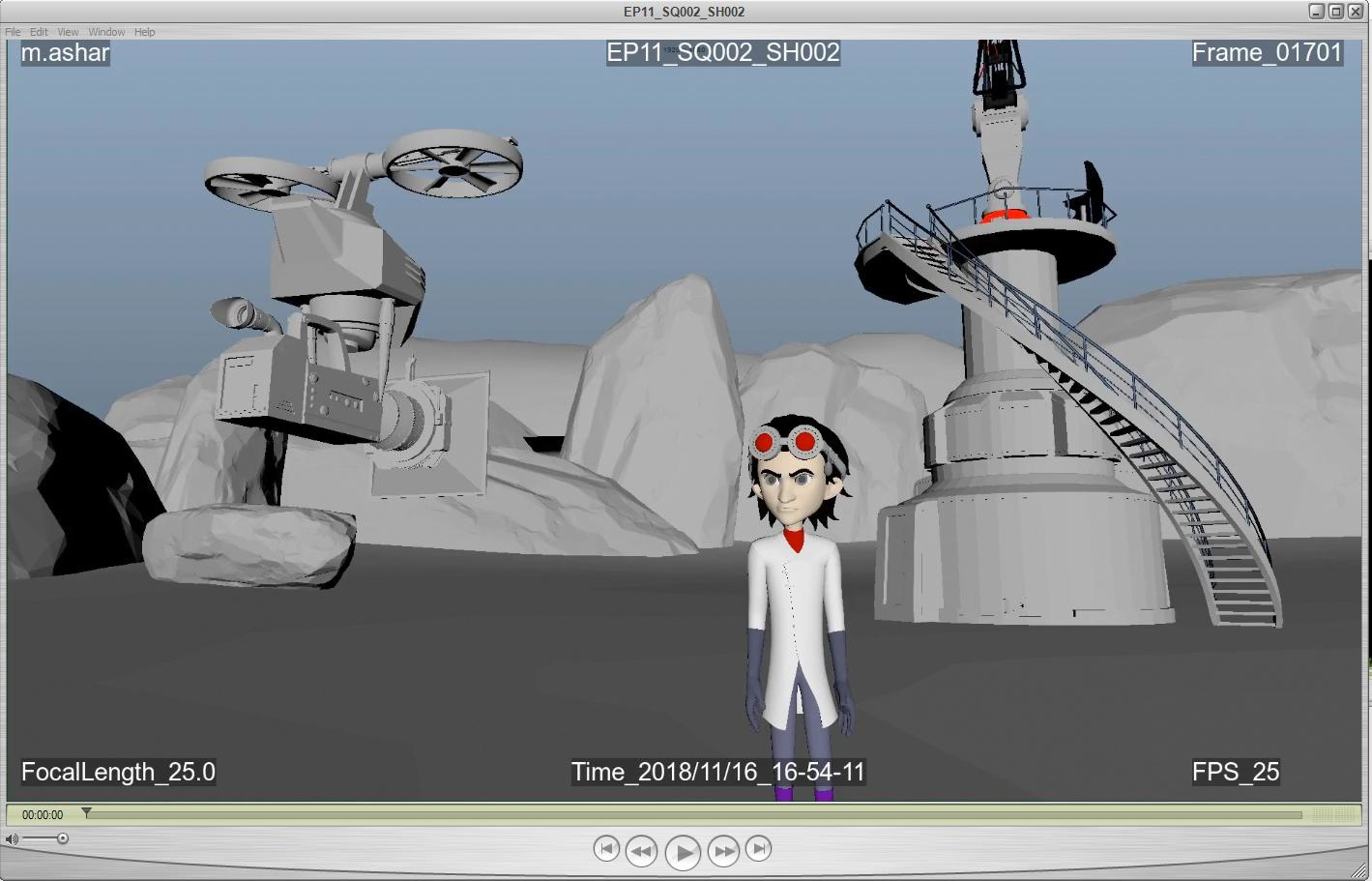
Output of the multishot export showing info using Overlays¶
Export the output directly to tactic server or export to a local directory.
Defer the extraction to a multshot Deadline pool to save time for artists.
Tip
Save your machine time by offloading preview, cache and cam extraction tasks to deadline
Usage¶
Fire-up the multishot export in an animation or layout scene, which has preferrably been created using the Create Layout tool. Multishot will show the project, episode and sequence information stored in the scene.
Select the shots you want to work with from the drop down list at the bottom.
For each shot select the rigs whose cache you wish to export.
For each shot select the display layers you want to make appear in the preview video.
For each shot you can choose if you want to bake and export the camera.
To perform extraction do:
Either Hit Export to begin extraction immediately
Or Hit submit to defer the extraction procedure to the multishot deadline tool.