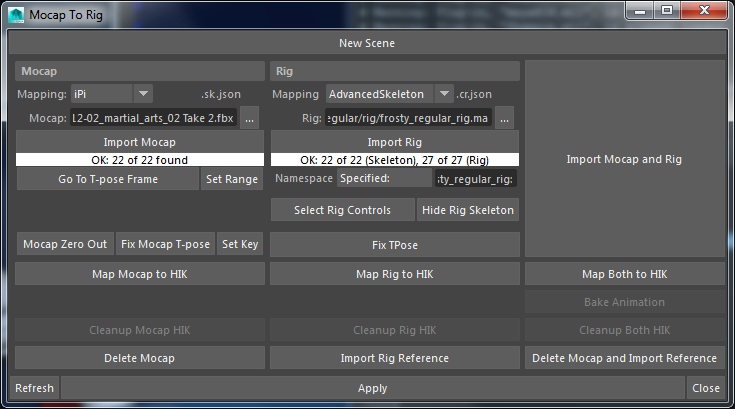Moctor¶
Moctor or MOCap TO Rig is an Animation tools useful in retargetting motion capture or skeleton data from other sources onto a rig such as Advanced Skeleton
A popular use case is to use Mixamo downloads to map onto advanced skeleton <https://www.animationstudios.com.au/advanced-skeleton>. This functionality can be extended to other input and output hierarchies.
Features¶
Prepping Rig for retargetting
Importing Motion Capture (skeleton-based) animation data into maya.
Retargetting imported animation data on to a rig using Maya’s HumanIK technology.
Baking animation data on the rig controls.
Clean up rig scene after animation import.
Usage¶
Specify the mocap mapping name from drop down menu
Provide Path for the fbx file.
hit
Import Mocapto import the fbx file.hit
Goto T-pose Frameto go to frame 0If the mocap data does not contain the T-pose frame on frame 0. You should create one by hitting
Mocap Zero Out,Fix Mocap T-pose,Set KeySpecify the Rig mapping.
Provide the path for rig.
hit
Import Rigto reference the scene file onto the current scene.If the T-pose is not proper hit
Fix Tposebutton on the rig side to fix it.Now we have both mocap and Rig in T-pose. Now hit
Map Both to HIKto perform retargetting onto the rig. The rig should now have animation mapped onto it.Hit
Bake AnimationandCleanup Both HIKbutton to bake and cleanup the scene.Now you use
Delete Mocapto remove mocap data from scene.If required use the
Import Rig Referencebutton to import the rig and remove namespace.Select Rig Controlsbutton can be useful when exporting animation data for posing tools such as studio library